In a world where smartphones are our go-to devices for capturing life’s moments, having the right camera app can make all the difference. Whether you’re a casual photographer or someone who loves experimenting with filters and effects, choosing the best free camera apps for Android in 2025 is essential to elevate your photography game without spending a dime.
With so many options flooding the Play Store, it can be overwhelming to pick the perfect one that meets your needs. That’s why we’ve compiled this comprehensive guide to help you discover the top 5 free Android camera apps of 2025 — tested, reviewed, and ranked based on features, usability, performance, and user feedback.
By the end of this article, you’ll not only know which apps are leading the pack but also understand what makes each one unique. So, whether you’re into night photography, portrait shots, or video recording, this list will ensure you have the tools to capture every detail like a pro.
Let’s dive in!
Why You Need the Right Camera App
While most modern Android phones come with impressive built-in cameras, the default apps often lack advanced features or customization options. This is where third-party camera apps step in — offering more control, better image quality, and creative tools to help you take stunning photos and videos.
Using the best free Android camera app can unlock new possibilities:
- Manual controls (ISO, shutter speed, focus)
- RAW photo support
- Enhanced low-light performance
- Advanced editing features
- Creative filters and modes
- Better stabilization and zoom capabilities
Whether you’re shooting landscapes, portraits, or vlogs, the right app can significantly enhance your mobile photography experience.
Criteria for Selecting the Top 5 Free Android Camera Apps
To ensure we bring you only the best options, we evaluated dozens of camera apps based on the following criteria:
- User Interface & Experience : Is the app intuitive and easy to navigate?
- Feature Set : Does it offer manual controls, filters, and special modes?
- Image Quality : How well does it perform in different lighting conditions?
- Performance : Is it fast and stable across various Android devices?
- Customization Options : Can users tweak settings for optimal results?
- Updates & Support : Is the app regularly updated and bug-free?
Now, let’s explore the top five contenders that made it onto our list for 2025.
1. Camera MX – A Feature-Packed Powerhouse
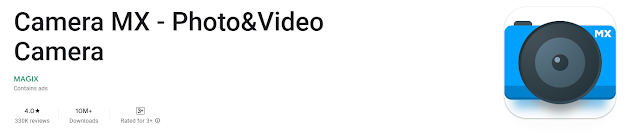
Camera MX has long been a favorite among Android users due to its rich feature set and user-friendly interface. It combines simplicity with powerful tools, making it ideal for both beginners and advanced photographers.
Key Features:
- Manual Controls : Adjust ISO, exposure, white balance, and more.
- Video Editing Suite : Edit clips directly within the app.
- Live Filters : Apply real-time effects while recording or taking photos.
- Stabilization & Slow Motion : Smooth videos even when moving.
- HDR Mode : Enhances dynamic range for balanced lighting.
Pros and Cons:
| Pros | Cons |
|---|---|
| ✔️ Intuitive UI | ❌ Ads in free version |
| ✔️ Video editing tools | ❌ Some features require purchase |
| ✔️ Live filters and effects | ❌ Occasional lag on older devices |
Who Should Use It?
Camera MX is great for users who want an all-in-one solution — from snapping photos to editing videos — without switching between multiple apps.
Download Link : Camera MX on Google Play
2. Open Camera – The Open-Source Favorite

If you prefer open-source software with transparency and no bloatware, Open Camera is your go-to choice. It’s completely free, ad-free, and packed with features that rival many premium apps.
Key Features:
- Full Manual Control : Fine-tune every aspect of your shot.
- RAW Image Support : For professional-grade editing.
- Auto-Stabilization : Helps reduce blur from shaky hands.
- Timer & Voice Activation : Great for selfies and group shots.
- Night Vision Mode : Captures decent images in low light.
Pros and Cons:
| Pros | Cons |
|---|---|
| ✔️ Completely free & open source | ❌ Minimalist design may feel too basic |
| ✔️ No ads or in-app purchases | ❌ Lacks advanced filters |
| ✔️ RAW photo support | ❌ Limited sharing features |
Who Should Use It?
Photography enthusiasts and privacy-conscious users who value transparency and full control over their camera settings.
Download Link : Open Camera on Google Play
3. Cymera – Perfect for Selfie Lovers

Cymera stands out as one of the best camera apps for selfie lovers and those who enjoy applying beauty filters and artistic effects. With a strong emphasis on aesthetics, it’s especially popular among younger audiences.
Key Features:
- Beauty Mode : Automatically smooths skin and enhances facial features.
- Makeup Filters : Virtual makeup application in real-time.
- Bokeh Effects : Blurs backgrounds for professional-looking portraits.
- Collage Maker : Create multi-photo layouts easily.
- Light Effects : Add sparkles, lens flares, and more.
Pros and Cons:
| Pros | Cons |
|---|---|
| ✔️ Excellent beauty filters | ❌ Heavy use of resources |
| ✔️ Fun and creative tools | ❌ Overly flashy UI for some tastes |
| ✔️ Bokeh and background blur | ❌ Ads in free version |
Who Should Use It?
Ideal for users who love taking selfies, creating social media content, or experimenting with looks and styles.
Download Link : Cymera on Google Play
4. Google Camera – The Benchmark for Pixel Phones

Google Camera (often referred to as GCam) is the stock camera app for Google Pixel devices, known for delivering outstanding image quality thanks to Google’s computational photography. However, thanks to modded versions, it’s now available for other Android devices too.
Key Features:
- Night Sight : Exceptional low-light performance.
- Portrait Mode : Crisp bokeh effect with accurate edge detection.
- HDR+ Processing : Brighter, sharper images with more detail.
- Astrophotography Mode : Capture stars and celestial bodies.
- Cinematic Blur : Adds depth to videos.
Pros and Cons:
| Pros | Cons |
|---|---|
| ✔️ Superior image processing | ❌ Not officially available on non-Pixel devices |
| ✔️ Night Sight and Astrophotography | ❌ Modded versions may cause instability |
| ✔️ Cinematic video features | ❌ Limited compatibility with some hardware |
Who Should Use It?
Users who prioritize image quality and advanced features like Night Sight. While originally exclusive to Pixel phones, modded versions allow others to try it too.
Note : Official Google Camera APK is only available on Pixel devices. Modded versions can be found on XDA Developers and other forums.
5. HDR Camera – Master of Dynamic Range

As the name suggests, HDR Camera specializes in High Dynamic Range imaging, allowing you to capture scenes with extreme contrasts in lighting. It’s perfect for landscape and architectural photography.
Key Features:
- Advanced HDR Mode : Combines multiple exposures for detailed shots.
- Burst Mode : Take rapid-fire photos for action shots.
- Panorama Mode : Stitch wide-angle views effortlessly.
- RAW Output : For post-processing flexibility.
- Focus Peaking & Zebra Stripes : Useful for manual focusing and exposure checks.
Pros and Cons:
| Pros | Cons |
|---|---|
| ✔️ Excellent HDR performance | ❌ Steeper learning curve |
| ✔️ RAW and DNG support | ❌ UI feels outdated compared to others |
| ✔️ Focus assistance tools | ❌ Slower processing time |
Who Should Use It?
Photographers who frequently shoot in high-contrast environments or need precise manual controls for professional work.
Download Link : HDR Camera on Google Play
Comparison Table: Top 5 Free Android Camera Apps (2025)
| App Name | Best For | Manual Controls | HDR Support | Beauty Filters | Video Editing | Night Mode | Price |
|---|---|---|---|---|---|---|---|
| Camera MX | All-around use | ✔️ | ✔️ | ✔️ | ✔️ | ✔️ | Free (Ads) |
| Open Camera | Privacy & Pro Users | ✔️ | ✔️ | ❌ | ❌ | ✔️ | Free |
| Cymera | Selfies & Social Media | ❌ | ✔️ | ✔️ | ✔️ | ❌ | Free (Ads) |
| Google Camera | Pixel & Photography Pros | ✔️ | ✔️ | ❌ | ✔️ | ✔️ | Free (Modded) |
| HDR Camera | Landscape & Architecture | ✔️ | ✔️ | ❌ | ✔️ | ❌ | Free (Ads) |
Final Thoughts: Choosing the Right Camera App
Each of these five apps brings something unique to the table, and the best free camera app for Android in 2025 ultimately depends on your personal preferences and photography goals.
- If you’re looking for a versatile app with tons of features, Camera MX is a solid choice.
- For open-source lovers and minimalists, Open Camera offers full control without any distractions.
- Those obsessed with selfies and filters should go for Cymera .
- Pixel users or anyone wanting top-tier computational photography should stick with Google Camera .
- And if you’re into HDR and landscape photography, HDR Camera deserves your attention.
Remember, the best camera is the one you enjoy using. Try out a few of these apps and see which one aligns with your style and needs. Happy shooting!
Frequently Asked Questions (FAQ)
Q: Are these camera apps really free?
A: Yes, all the apps listed here are free to download and use, though some may include optional in-app purchases or ads.
Q: Do these apps work on all Android devices?
A: Most do, although Google Camera is optimized for Pixel devices and requires modding for other phones.
Q: Which app has the best night photography mode?
A: Google Camera’s Night Sight is widely regarded as the best, followed closely by Camera MX and HDR Camera.
Q: Can I edit videos within these apps?
A: Camera MX, Google Camera, and HDR Camera offer basic video editing tools. Cymera focuses more on photo editing.
Q: Are there alternatives to these apps?
A: Yes, apps like Footej Camera, VSCO, and Adobe Lightroom Mobile are also popular, but they either aren’t free or are more focused on editing than capturing.
In Conclusion
The Android ecosystem continues to evolve, bringing more power and creativity to mobile photography. In 2025, the top 5 free camera apps for Android offer incredible functionality, from advanced manual controls to AI-powered enhancements.
Whether you’re capturing memories, building a portfolio, or just experimenting with your phone’s camera, these apps will help you get the most out of your device. Don’t settle for average photos — upgrade your camera experience today!
If you found this guide helpful, feel free to share it with fellow Android users and photography enthusiasts. Let us know in the comments which app is your favorite or if you’d like to see more in-depth reviews of any of these apps!






Leave a Comment