Imagine transforming written words into lifelike speech with just a few clicks—no strings attached, no signups required. Whether you’re an educator crafting engaging lessons, a content creator producing videos, or someone seeking accessibility tools, free text-to-speech (TTS) websites are here to revolutionize how you work. In this comprehensive guide, we’ll explore the top TTS platforms that don’t require registration, ensuring you can access high-quality voiceovers instantly.
The goal of this article is to introduce you to the top free text-to-speech websites without signup and help you choose the one that best suits your needs. By the end of this guide, you’ll understand:
- What makes these tools stand out.
- How they cater to different use cases like e-learning, video production, and accessibility.
- Their key features, pros, cons, and pricing models.
This resource will equip you with all the information you need to make an informed decision about which platform aligns with your goals.
Why Choose Free Text-To-Speech Tools Without Signup?
Before diving into our list, let’s address why opting for free TTS tools without mandatory signups is beneficial:
- No Commitment : You can try multiple tools without creating accounts or sharing personal data.
- Time-Saving : Skip lengthy registration processes and jump straight into generating voiceovers.
- Accessibility : Accessible to users who prioritize privacy or have limited technical expertise.
- Cost-Effective : Ideal for small-scale projects or testing before investing in premium solutions 1.
Now, let’s dive into the top contenders.
1. TTSMaker
TTSMaker is a robust online tool designed to convert text into professional-grade audio files quickly and efficiently. It supports various languages and accents, making it versatile for global audiences 4.
Key Features
- Wide Language Support : Over 100+ voices across 50+ languages.
- Customizable Speed & Pitch : Adjust tone and tempo for a personalized touch.
- MP3 Download Option : Save files directly for offline use.
- User-Friendly Interface : Intuitive design ensures ease of use even for beginners.
Pros And Cons
| Pros🌟 | Cons❌ |
|---|---|
| No signup required | Limited advanced editing options |
| High-quality voice output | Ads on the free version |
| Multi-language support | Occasional server delays |
| Easy file export | Basic interface |
Use Cases
- Creating voiceovers for YouTube videos.
- Generating audiobooks or podcasts.
- Enhancing presentations with narration.
2. TTSMP3
TTSMP3 offers a straightforward solution for converting text to MP3 format. Its simplicity and reliability have made it popular among educators, marketers, and hobbyists alike 4.
Key Features
- Quick Conversion : Instantly generate MP3 files from input text.
- Multiple Voices : Choose from male, female, and childlike tones.
- Offline Playback : Download files for playback anytime, anywhere.
- Lightweight Tool : Minimalist design ensures fast performance.
Pros And Cons
| Pros🌟 | Cons❌ |
|---|---|
| Simple and intuitive UI | Fewer customization options |
| Supports multiple formats | Limited voice variety |
| Fast processing speed | No real-time preview feature |
| Completely free | Lacks emotional expression |
Use Cases
- Adding voiceovers to PowerPoint slides.
- Producing short instructional clips.
- Converting articles into audio for multitasking.
3. Speechma
Speechma stands out as a modern TTS platform offering exceptional sound quality and seamless integration with other digital tools. It’s particularly favored by content creators looking for polished results 8.
Key Features
- Emotional Tone Control : Add nuances like happiness, sadness, or excitement to your audio.
- Cloud Storage Integration : Sync files with Google Drive or Dropbox.
- Batch Processing : Convert multiple texts simultaneously.
- High-Quality Audio Output : Crystal-clear voice rendering.
Pros And Cons
| Pros🌟 | Cons❌ |
|---|---|
| Advanced emotional tone settings | Requires stable internet connection |
| Excellent sound clarity | Steeper learning curve |
| Batch conversion capability | Limited free credits per day |
| Cloud storage sync | Not ideal for beginners |
Use Cases
- Developing corporate training modules.
- Crafting engaging marketing campaigns.
- Producing immersive storytelling experiences.
4. AudiofyText
AudiofyText focuses on delivering natural-sounding voices tailored for diverse applications. With its user-centric approach, it has become a go-to choice for professionals and casual users alike 6.
Key Features
- Natural Voice Synthesis : Mimics human-like intonation and rhythm.
- Real-Time Preview : Listen to generated audio before downloading.
- Custom Background Music : Add background tracks for enhanced engagement.
- Cross-Platform Compatibility : Works seamlessly on desktops and mobile devices.
Pros And Cons
| Pros🌟 | Cons❌ |
|---|---|
| Realistic voice synthesis | Free version has usage limits |
| Real-time audio previews | Limited language support |
| Background music integration | Ads interrupt workflow |
| Mobile-friendly interface | Occasional glitches |
Use Cases
- Making explainer videos for social media.
- Designing interactive e-learning modules.
- Preparing voice-guided tutorials.
Comparison Table: Which One Should You Choose?
To simplify your decision-making process, here’s a comparison table highlighting the strengths and weaknesses of each tool:
| Feature/Tool | TTSMaker ✅❌ | TTSMP3 ✅❌ | Speechma ✅❌ | AudiofyText ✅❌ |
|---|---|---|---|---|
| Signup Required | No | No | No | No |
| Language Support | 50+ Languages | 10+ | 30+ | 5+ |
| Voice Variety | High | Moderate | Very High | High |
| Free Usage Limit | Unlimited | Unlimited | Daily Cap | Monthly Cap |
| Best For | Beginners | Quick Tasks | Professionals | Social Media |
Tips for Maximizing Your Experience
While using free TTS tools, consider these tips to get the most out of them:
- Optimize Text Input : Avoid overly complex sentences to ensure better pronunciation.
- Experiment with Settings : Play around with pitch and speed to find the perfect balance.
- Leverage Editing Tools : Combine outputs with video editors or audio mixers for enhanced results.
- Stay Updated : Keep an eye on updates and new features released by these platforms 7.
Conclusion
Choosing the right free text-to-speech website without signup depends on your specific needs and preferences. Whether you’re aiming for simplicity (TTSMP3), versatility (TTSMaker), professionalism (Speechma), or creativity (AudiofyText), there’s a tool for everyone.
By leveraging these platforms, you can save time, reduce costs, and elevate your projects with minimal effort. So why wait? Start exploring these incredible tools today and unlock the power of voice in your content creation journey!

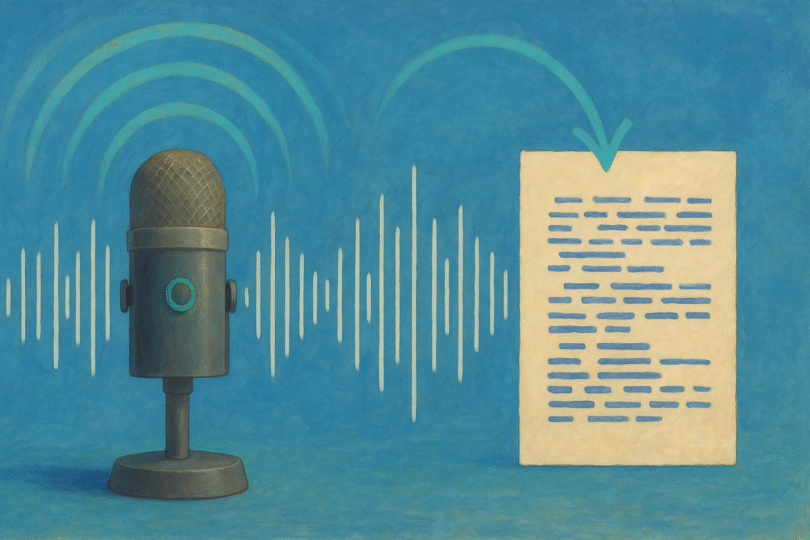





Leave a Comment