In today’s ultra-competitive YouTube landscape, standing out from the crowd isn’t just about making great content it’s about optimizing every element of your video to ensure it reaches the right audience. One often overlooked but incredibly powerful tool in a creator’s arsenal? YouTube tags.
Tags may be invisible to viewers, but they play a crucial role in how YouTube understands and recommends your videos. The problem? Many creators either ignore them or use outdated, irrelevant tags that do little to boost discoverability.
That’s where free YouTube tag generator tools come in. These smart platforms help you find the most relevant and high-performing tags based on your niche, keywords, and trending topics. Whether you’re a seasoned YouTuber or just starting out, using the right tags can significantly enhance your video SEO and drive more organic traffic to your content.
In this article, we’ll explore the top 3 free YouTube tag generators available online, compare their features, pros and cons, and help you choose the one that fits your needs best.
By the end of this guide, you’ll:
- Understand why YouTube tags matter for SEO
- Discover the top three free tag generator tools
- Learn how each tool works and what sets it apart
- Get tips on how to use tags effectively
- Be able to make an informed decision about which tool is right for you
Let’s dive in!
Why YouTube Tags Are Still Important in 2025
Despite changes in YouTube’s algorithm over the years, tags remain a key component of video metadata . While not as influential as titles or descriptions, tags still help YouTube understand the context and relevance of your content.
Here’s how they contribute to your video SEO:
- Improved Discoverability: Tags help YouTube index your content correctly, increasing the chances of appearing in search results.
- Better Audience Targeting: Using specific and targeted tags ensures your video reaches users searching for related content.
- Competitive Edge: Since many creators skip tagging, those who do have a clear advantage in rankings.
However, simply adding random tags won’t cut it. It’s essential to use relevant, strategic, and high-quality tags , which is where YouTube tag generator tools come into play.
Top 3 Free YouTube Tag Generator Tools in 2025
We’ve reviewed dozens of tools and narrowed it down to the top three free YouTube tag generators that offer real value without breaking the bank.
| Tool Name | Website | Best For |
|---|---|---|
| TubeRanker YouTube Tag Generator | tuberanker.com | Beginners & intermediate creators |
| RapidTags.io | rapidtags.io | Creators looking for fast, AI-powered suggestions |
| Soovle | seo.com/soovle | Multi-platform marketers and researchers |
Let’s break down each tool in detail.
1. TubeRanker YouTube Tag Generator – Best for Beginner to Intermediate Creators
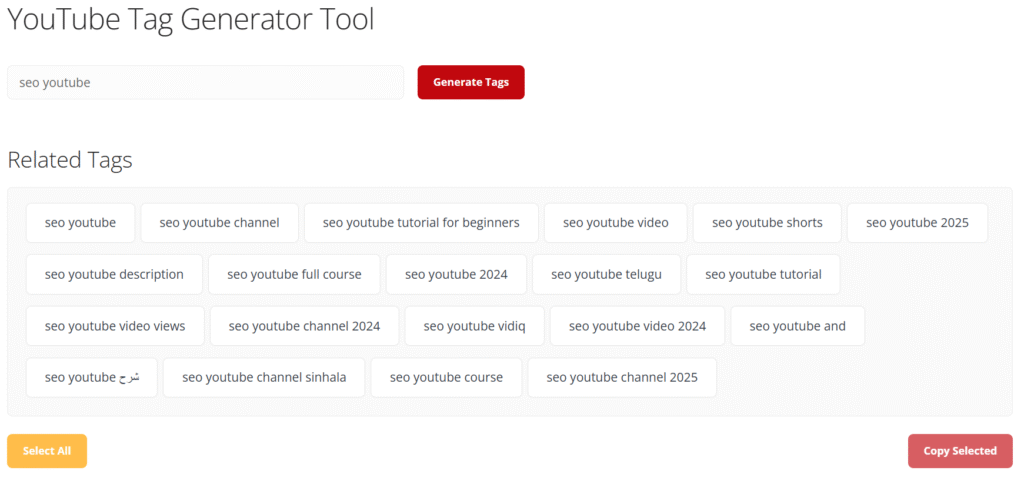
TubeRanker’s YouTube Tag Generator is one of the most user-friendly and effective tools for generating optimized tags. Designed specifically for YouTubers, it helps creators find the most relevant and high-performing tags by analyzing popular videos in their niche.
Key Features
- Enter a keyword and get a list of trending tags used by top-performing videos
- Option to select all or pick individual tags
- Copy-paste functionality for easy integration into YouTube Studio
- Supports up to 500 characters per video (as per YouTube guidelines)
- Updated regularly to reflect current trends
How to Use TubeRanker’s Tag Generator
- Go to tuberanker.com/youtube-tag-generator
- Type in your target keyword (e.g., “wine region”)
- Browse the list of suggested tags
- Select the ones most relevant to your video
- Click “Copy Selected” and paste into YouTube Studio under “Tags”
Pros & Cons
| Feature | ✅ Pros | ❌ Cons |
|---|---|---|
| User Interface | Clean, intuitive, and mobile-friendly | Limited advanced filtering options |
| Accuracy | Uses trending data from top videos | No competitor analysis built-in |
| Ease of Use | Super simple for beginners | No export option for tag lists |
| Cost | Completely free | No API access for developers |
2. RapidTags.io – Best for Fast, AI-Powered Tag Suggestions
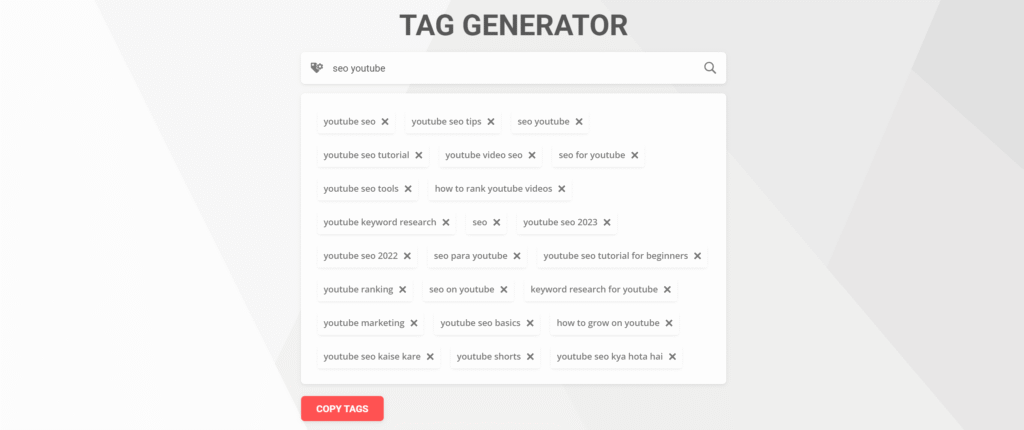
RapidTags.io is another excellent free YouTube tag generator that leverages AI to deliver smart tag recommendations. It’s particularly useful for creators who want quick and reliable results without spending time manually researching tags.
Key Features
- AI-driven tag generation based on your keyword
- Instant results with minimal input
- Mobile-optimized interface
- Easy copy-paste function
- Regularly updated tag database
How to Use RapidTags.io
- Visit rapidtags.io/generator
- Enter your primary keyword or phrase
- Wait for the tool to generate a list of relevant tags
- Choose the most appropriate tags for your video
- Copy and paste into your YouTube video settings
Pros & Cons
| Feature | ✅ Pros | ❌ Cons |
|---|---|---|
| Speed | Delivers results in seconds | Less detailed than other tools |
| Technology | Uses AI for smarter tag suggestions | No competitor analysis |
| Usability | Extremely beginner-friendly | Limited customization |
| Updates | Frequently refreshed tag database | No export or save feature |
3. Soovle – Best for Multi-Platform Marketers and Researchers
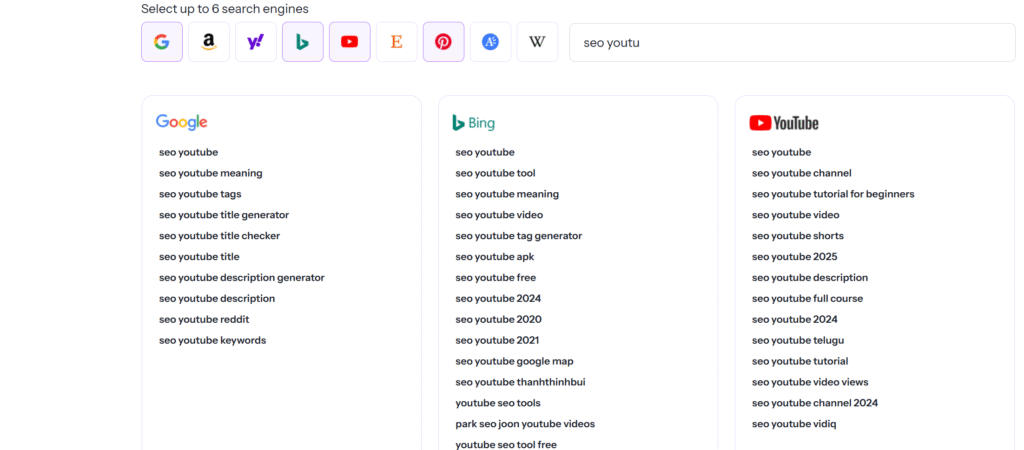
Unlike the previous two tools, Soovle isn’t exclusively a YouTube tag generator. It’s a multi-search engine platform that allows you to see what people are searching for across various platforms like Google, YouTube, Bing, Instagram, Twitter, and more.
This makes it ideal for content strategists, digital marketers, and YouTubers who want to understand broader trends before choosing tags.
Key Features
- Compare search trends across multiple platforms
- See real-time auto-suggestions for YouTube searches
- Discover long-tail keywords and phrases
- Great for brainstorming content ideas
- Fully responsive and mobile-friendly
How to Use Soovle for YouTube Tag Research
- Go to seo.com/soovle
- Start typing your keyword in the search bar
- Switch between platforms (YouTube, Google, etc.) to see different suggestions
- Compile a list of relevant tags based on common terms
- Paste into your YouTube video metadata
Pros & Cons
| Feature | ✅ Pros | ❌ Cons |
|---|---|---|
| Versatility | Works across multiple platforms | Not specifically tailored for YouTube |
| Insights | Real-time auto-suggestions | Requires manual curation |
| Accessibility | Fully mobile-responsive | No direct tag export or copy feature |
| Value | Free and always accessible | Lacks analytics or performance tracking |
How to Use YouTube Tags Effectively
Now that you know the top tools, let’s talk strategy. Here are some best practices for using YouTube tags effectively:
1. Use a Mix of Broad and Specific Tags
Don’t just stick to broad keywords like “vlog” or “video.” Combine general and niche-specific tags to improve targeting.
Example:travel vlog, Europe travel, France vacation, Paris travel guide
2. Prioritize Relevance Over Quantity
While YouTube allows up to 500 characters, quality beats quantity. Focus on including only the most relevant tags that accurately describe your video.
3. Order Tags Strategically
Place your most important keywords at the beginning. YouTube pays more attention to the first few tags, so start strong.
4. Avoid Irrelevant or Misleading Tags
Using unrelated tags might give you short-term views, but it can hurt your credibility and engagement in the long run.
5. Update Tags Based on Trends
Use tools like TubeRanker and RapidTags.io regularly to stay updated with trending tags in your niche.
Final Thoughts: Which Free YouTube Tag Generator Is Right for You?
Choosing the right YouTube tag generator depends on your experience level, goals, and workflow preferences.
- Beginners will love TubeRanker for its simplicity and actionable suggestions.
- Fast-moving creators who need instant results should try RapidTags.io .
- Multi-platform marketers and strategists will benefit most from Soovle .
Remember, no tool replaces thoughtful planning and understanding your audience. But when used correctly, these free tag generators can give your videos a significant SEO boost.
Frequently Asked Questions (FAQ)
Q: Are YouTube tags still important in 2025?
A: Yes, while not as critical as titles or descriptions, tags still help YouTube understand your video content and improve discoverability.
Q: Can I use the same tags for every video?
A: It’s better to tailor tags to each video’s topic and audience to maximize relevance and performance.
Q: How many tags should I use per video?
A: YouTube allows up to 500 characters. Aim for around 200–300 characters with a mix of short and long-tail tags.
Q: Do tag generators guarantee more views?
A: They improve your chances of being discovered but success also depends on content quality, engagement, and consistency.
Conclusion
If you’re serious about growing your YouTube channel, don’t overlook the power of well-researched tags. With the right tools, you can streamline your optimization process and focus more on creating amazing content.
Try out TubeRanker , RapidTags.io , and Soovle to see which one aligns best with your workflow. And remember — consistent, strategic use of tags is key to unlocking greater reach and engagement on YouTube.
Start optimizing today, and watch your videos climb the ranks!







Leave a Comment