In the fiercely competitive world of YouTube, your video’s thumbnail could be the difference between a click and a scroll. Did you know that a compelling thumbnail can increase your click-through rate (CTR) by up to 150% ? That’s why having the right tools—like the best free YouTube thumbnail maker apps—is essential for every creator, whether you’re just starting out or managing a multi-channel network.
Why You Need a Great Thumbnail & What This Article Offers
Thumbnails are the first visual element viewers see when scrolling through search results or suggested videos. A well-designed thumbnail not only grabs attention but also communicates what your video is about in seconds. However, many content creators struggle with creating high-quality thumbnails due to lack of design skills or access to professional tools.
That’s where this article comes in.
In this comprehensive guide, we’ll walk you through the top 5 free YouTube thumbnail maker apps available today:
- PhotoDirector
- YouCam Perfect
- Thumbnail Maker
- Pixlr
- Fotor
Each app has been thoroughly reviewed based on ease of use, features, customization options, and platform availability. Whether you’re looking for a mobile app or desktop software, there’s something here for everyone. By the end of this post, you’ll have a clear idea of which YouTube thumbnail generator suits your needs best—and how to make the most of it.
Let’s dive in!
1. PhotoDirector – The All-in-One Mobile Editing Powerhouse
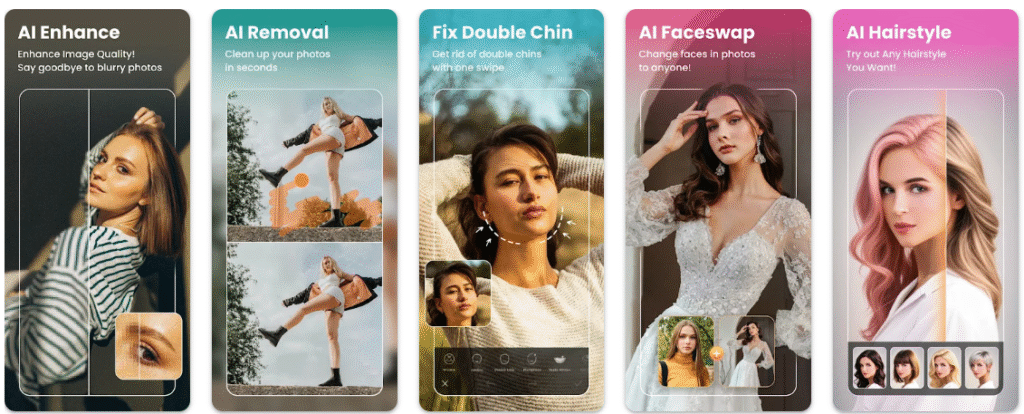
PhotoDirector is a powerful photo editing app developed by CyberLink, known for its suite of creative software. While primarily designed as a mobile photo editor, PhotoDirector includes robust graphic design tools that make it an excellent choice for creating custom YouTube thumbnails.
With its intuitive interface, layered editing system, and a wide range of filters, text tools, and effects, PhotoDirector allows even non-designers to create professional-looking thumbnails in minutes.
Key Features
- Layer-based editing : Combine images, text, and graphics seamlessly.
- Text animation and stylization : Add dynamic text elements to your thumbnails.
- Background removal tool : Isolate subjects easily for clean, modern designs.
- Color grading sliders : Adjust tones and moods like a pro.
- Freehand drawing tools : Personalize your thumbnails with sketches or highlights.
- Supports both iOS and Android : Cross-platform compatibility ensures flexibility.
Who Should Use It?
This app is ideal for creators who want advanced editing capabilities without needing to learn complex desktop software like Photoshop. Its layering system makes it perfect for those who enjoy experimenting with multiple visual elements in their thumbnails.
Pros and Cons
| Feature | ✅ Pros | ❌ Cons |
|---|---|---|
| Powerful editing tools | ✔️ Layered editing | ❌ Learning curve for beginners |
| High-quality output | ✔️ Supports HD export | ❌ Some premium features locked behind a paywall |
| User-friendly UI | ✔️ Easy-to-navigate interface | ❌ Ads in the free version |
2. YouCam Perfect – Fun Meets Professional Design
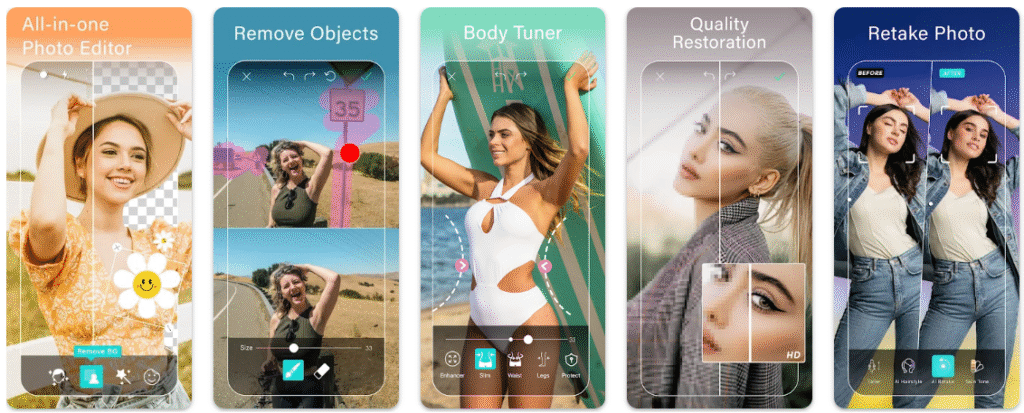
YouCam Perfect is one of the most popular selfie and photo editing apps available, especially among social media influencers and beauty creators. But beyond its selfie filters and face beautification tools, YouCam Perfect offers a surprisingly capable set of thumbnail-making features.
It’s particularly useful if you want to feature yourself in your thumbnails or add animated effects to grab attention.
Key Features
- Live video effects : Apply real-time filters and overlays to your thumbnail visuals.
- Collage templates : Combine multiple images into one cohesive thumbnail layout.
- Animated stickers and emojis : Add playful, attention-grabbing elements.
- Beauty tools : Enhance facial features directly in the thumbnail.
- Green screen effect : Replace backgrounds easily with images or videos.
- User-friendly drag-and-drop interface : No design experience needed.
Who Should Use It?
YouCam Perfect is great for vloggers, lifestyle YouTubers, and creators who often appear in their thumbnails. If you’re targeting younger audiences or want a fun, engaging look for your thumbnails, this app is a solid choice.
Pros and Cons
| Feature | ✅ Pros | ❌ Cons |
|---|---|---|
| Real-time effects | ✔️ Live preview of filters | ❌ Limited customization depth |
| Creative tools | ✔️ Animated elements | ❌ Overwhelming number of features |
| Social media integration | ✔️ Direct sharing to platforms | ❌ Many features require a subscription |
3. Thumbnail Maker – Designed Specifically for YouTubers
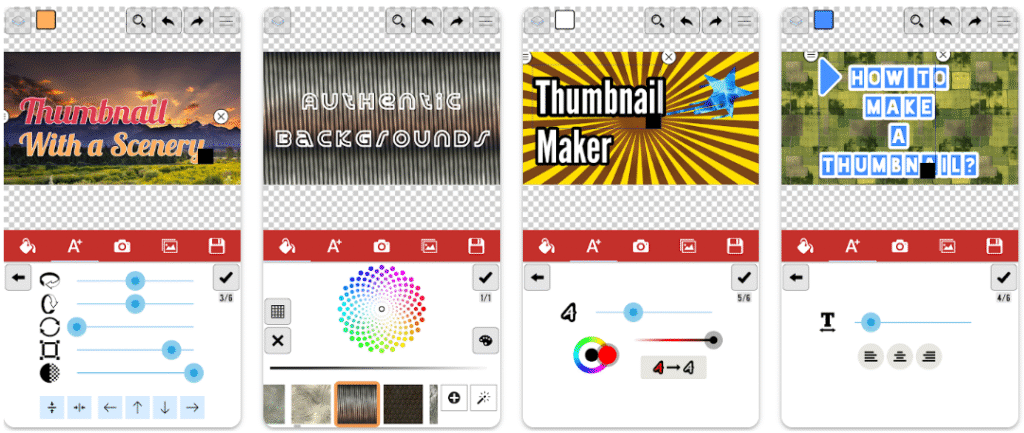
As the name suggests, Thumbnail Maker is an app built specifically for YouTube creators. Available on both iOS and Android, this app removes the guesswork from thumbnail creation by offering pre-built templates optimized for YouTube’s recommended dimensions (1280×720 pixels).
Whether you’re making gaming, tech, or educational content, Thumbnail Maker gives you the tools to stand out in crowded feeds.
Key Features
- Pre-designed YouTube templates : Choose from hundreds of customizable layouts.
- Drag-and-drop functionality : Easily place images, text, and icons.
- Font library : Access dozens of fonts to match your brand voice.
- Icon and illustration library : Add symbols, arrows, and other visual cues.
- Image cropping and resizing tools : Ensure thumbnails fit perfectly within YouTube specs.
- Export in HD : Maintain clarity across all devices.
Who Should Use It?
This app is perfect for beginner YouTubers or anyone who wants to create thumbnails quickly without spending hours learning design principles. It’s especially useful for creators who don’t have access to professional designers.
Pros and Cons
| Feature | ✅ Pros | ❌ Cons |
|---|---|---|
| YouTube-specific templates | ✔️ Ready-to-use designs | ❌ Limited creativity compared to full editors |
| Easy to use | ✔️ Simple drag-and-drop interface | ❌ Fewer advanced editing tools |
| Export quality | ✔️ HD resolution support | ❌ Some templates locked behind a paywall |
4. Pixlr – Web-Based Editor with Pro-Level Tools
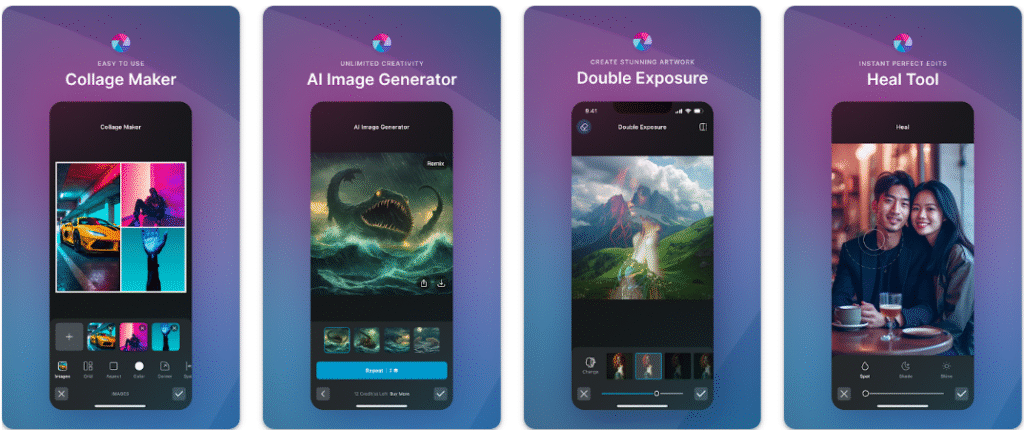
Pixlr is a web-based image editor that rivals Adobe Photoshop in many ways—except it’s completely free. With versions for both browser and mobile apps, Pixlr is versatile enough for both quick edits and detailed thumbnail work.
What makes Pixlr stand out is its ability to handle complex editing tasks while remaining accessible to users of all skill levels.
Key Features
- Layer support : Work with multiple layers for advanced compositions.
- Hundreds of filters and overlays : Enhance your thumbnails with textures and effects.
- AI-powered tools : Auto-enhance, background remover, and smart selection tools.
- Batch processing : Edit multiple thumbnails at once.
- Unlimited undo/redo : Experiment without fear of losing progress.
- No sign-up required for basic use : Jump straight into editing.
Who Should Use It?
Pixlr is ideal for intermediate to advanced creators who need powerful editing tools but prefer not to invest in paid software. It’s also great for creators who work across multiple devices and prefer cloud-based solutions.
Pros and Cons
| Feature | ✅ Pros | ❌ Cons |
|---|---|---|
| Advanced tools | ✔️ Comparable to Photoshop | ❌ Interface may feel overwhelming at first |
| Cloud-based | ✔️ Access anywhere, no installation | ❌ Internet connection required |
| AI integrations | ✔️ Smart editing tools | ❌ Ads in the free version |
5. Fotor – Simplicity Meets Elegance
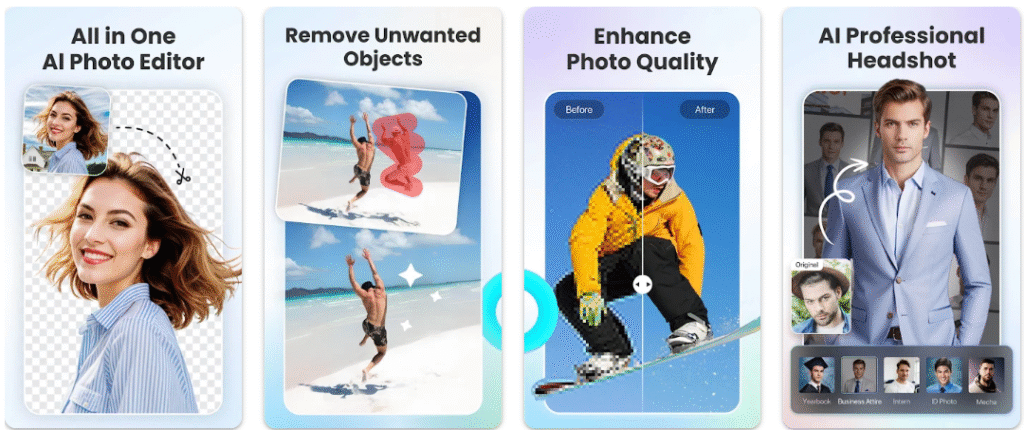
Fotor is a lightweight yet powerful photo editing and design tool that works both online and via mobile apps. Known for its simplicity and elegance, Fotor offers a variety of thumbnail templates tailored for YouTube, Instagram, and other platforms.
Fotor’s user-friendly interface makes it easy for creators to produce polished thumbnails in minutes—even without prior design experience.
Key Features
- Thumbnail templates : Hundreds of professionally designed layouts.
- One-tap enhancements : Automatically adjust brightness, contrast, and color balance.
- Text and font tools : Customize typography to match your brand.
- Collage maker : Create unique layouts using multiple images.
- Social media presets : Optimize thumbnails for various platforms.
- Cross-device sync : Save projects and continue editing anywhere.
Who Should Use It?
Fotor is best suited for creators who prioritize speed and simplicity over complex design workflows. It’s particularly effective for marketers, educators, and small business owners who need consistent branding across their content.
Pros and Cons
| Feature | ✅ Pros | ❌ Cons |
|---|---|---|
| Ease of use | ✔️ Beginner-friendly interface | ❌ Limited advanced editing features |
| Template variety | ✔️ Thousands of templates | ❌ Some premium templates cost money |
| Branding tools | ✔️ Customizable styles | ❌ Watermarks on some exports |
Comparing the Top 5 Free YouTube Thumbnail Maker Apps
| App Name | Platform | Offline Mode | Template Library | Advanced Tools | Export Quality | Price Model |
|---|---|---|---|---|---|---|
| PhotoDirector | iOS, Android | ✅ Yes | Good | ✅ Yes | HD | Freemium |
| YouCam Perfect | iOS, Android | ✅ Yes | Fair | ⚠️ Moderate | HD | Freemium |
| Thumbnail Maker | iOS, Android | ✅ Yes | Excellent | ❌ No | HD | Freemium |
| Pixlr | Web, iOS, Android | ⚠️ Partial | Fair | ✅ Yes | HD | Free + Pro |
| Fotor | Web, iOS, Android | ✅ Yes | Excellent | ⚠️ Moderate | HD | Freemium |
Tips for Creating Eye-Catching YouTube Thumbnails
Now that you’ve explored the best YouTube thumbnail maker apps, let’s look at some universal tips to help you maximize their potential:
1. Stick to YouTube’s Recommended Size (1280×720 pixels)
Ensure your thumbnail looks sharp across all devices by adhering to the standard size. Most of these apps automatically optimize for this.
2. Use Bold Text and Contrasting Colors
Make sure any text in your thumbnail is readable and stands out against the background.
3. Include Faces (Especially Yours)
Human faces naturally draw attention. If you’re appearing in the video, featuring your face increases relatability and trust.
4. Maintain Consistent Branding
Use the same colors, fonts, and design elements across all thumbnails to build brand recognition.
5. Avoid Clutter
Too many elements can confuse viewers. Keep your thumbnails simple and focused.
6. Test Different Designs
A/B test different thumbnails using YouTube Studio to see what performs best.
Conclusion: Which App Should You Choose?
Choosing the best YouTube thumbnail maker app depends largely on your specific needs and workflow:
- For advanced editing , go with PhotoDirector or Pixlr .
- For fun, expressive thumbnails , try YouCam Perfect .
- For speed and ease of use , use Thumbnail Maker or Fotor .
All five of these apps offer free versions with plenty of features to get started. As your channel grows, you can upgrade to premium versions for more customization and branding options.
Remember, your thumbnail is often the first impression people have of your content. Investing time in crafting visually appealing thumbnails will pay off in higher engagement, better SEO performance, and increased watch time.
So, pick one of these tools today and start turning casual scrollers into loyal viewers.
Frequently Asked Questions (FAQ)
Q: Are these YouTube thumbnail maker apps really free?
Yes, all the apps listed offer free versions. However, some include premium features behind a paywall (e.g., removing watermarks, unlocking templates, or gaining access to exclusive filters).
Q: Do I need design experience to use these apps?
No! These apps are designed for users of all skill levels. They come with templates, guides, and intuitive interfaces to help even complete beginners create stunning thumbnails.
Q: Can I use these apps on both mobile and desktop?
Most of these apps offer both mobile and web-based versions. For example, Pixlr and Fotor are available online and as mobile apps, while PhotoDirector and YouCam Perfect are mainly mobile-focused.
Q: What file formats do these apps support for exporting?
Most apps allow you to export in JPG or PNG format, which are compatible with YouTube. PNG is preferred for transparency or high-quality images.
Q: How often should I change my thumbnail?
It’s a good practice to update your thumbnails periodically, especially if you notice low CTR. Testing different designs can significantly boost performance.
Final Thoughts
Creating standout thumbnails is no longer optional—it’s a must-have skill for every serious YouTuber. Fortunately, the tools available today make it easier than ever to craft professional-grade thumbnails without spending a dime.
By leveraging the best free YouTube thumbnail maker apps like PhotoDirector, YouCam Perfect, Thumbnail Maker, Pixlr, and Fotor, you can elevate your content presentation, attract more clicks, and ultimately grow your audience faster.
Don’t underestimate the power of a great thumbnail. Start designing today and watch your channel thrive.
If you found this guide helpful, share it with fellow creators or pin it for future reference. Let us know in the comments which thumbnail maker you use—and why!






Leave a Comment