In the ever-evolving world of content creation, live streaming has become an essential tool for creators across platforms like YouTube, Twitch, Facebook, and more. While OBS Studio (Open Broadcaster Software) remains a popular choice among streamers due to its open-source nature and flexibility, many users are now searching for free OBS alternatives that offer a more intuitive interface, cloud-based features, or mobile compatibility without sacrificing quality.
If you’re looking for a lightweight, user-friendly, and feature-packed alternative to OBS , this article is for you. We’ve compiled a list of the Top 3 Free OBS Alternatives in 2025 —PRISM Live Studio, Lightstream, and Streamlabs—each offering unique advantages tailored to different types of streamers, from beginners to advanced content creators.
By the end of this guide, you’ll have a clear understanding of:
- What makes each alternative stand out
- The pros and cons of using these tools instead of OBS
- How to choose the right one based on your streaming needs
Let’s dive into the details!
1. PRISM Live Studio – Best All-in-One Streaming Tool
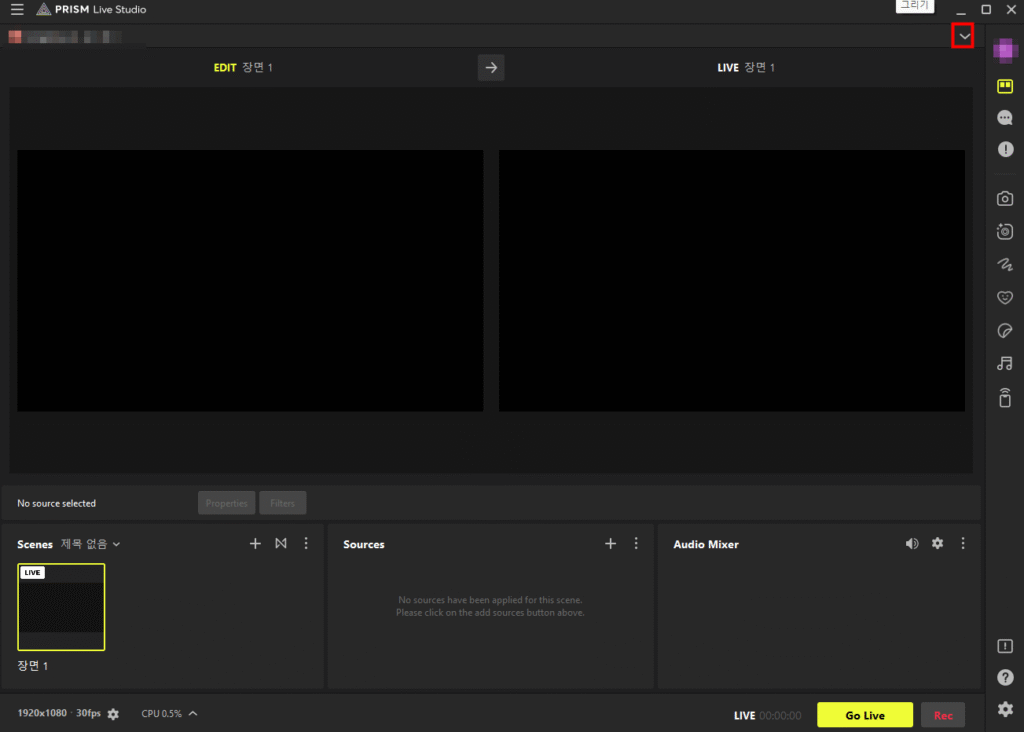
Download Link : PRISM Live Studio Official Website
Overview
PRISM Live Studio is a powerful, all-in-one solution designed for both mobile and desktop users. It offers a seamless streaming and recording experience with support for major platforms such as YouTube, Twitch, Facebook, and more. Whether you’re a beginner or an experienced creator, PRISM provides a clean UI and robust features that make it a top contender among OBS alternatives .
Key Features of PRISM Live Studio
- Multi-Streaming Support : Stream simultaneously to multiple platforms.
- High-Quality Output : Supports HD live streaming with customizable resolution settings.
- Built-In Effects : Includes masks, background filters, touch filters, and emotional filters to enhance your streams visually.
- Text Tools : Easy-to-use text overlays and graphics for professional-looking broadcasts.
- Mobile Compatibility : Available as a mobile app for on-the-go streaming.
- User-Friendly Interface : Ideal for users who want simplicity without compromising functionality.
Pros and Cons
| Feature | ✅ Pros | ❌ Cons |
|---|---|---|
| Ease of Use | Simple and intuitive interface | Some advanced settings may require learning |
| Platform Support | Compatible with Windows, macOS, iOS, Android | Limited Linux support |
| Customization | Rich filter and overlay options | Not as flexible as OBS for complex setups |
| Performance | Lightweight and fast startup | Resource-heavy when multitasking |
Why Choose PRISM Live Studio?
PRISM Live Studio stands out for its mobile-first approach and ease of use. If you’re someone who frequently streams from your phone or wants a hassle-free setup on PC, PRISM is an excellent alternative to OBS. Its built-in effects and overlays eliminate the need for third-party tools, saving time and effort.
Whether you’re a YouTuber , gamer , or educator , PRISM gives you the tools to produce high-quality live content quickly and efficiently.
2. Lightstream – Cloud-Powered Streaming Made Simple
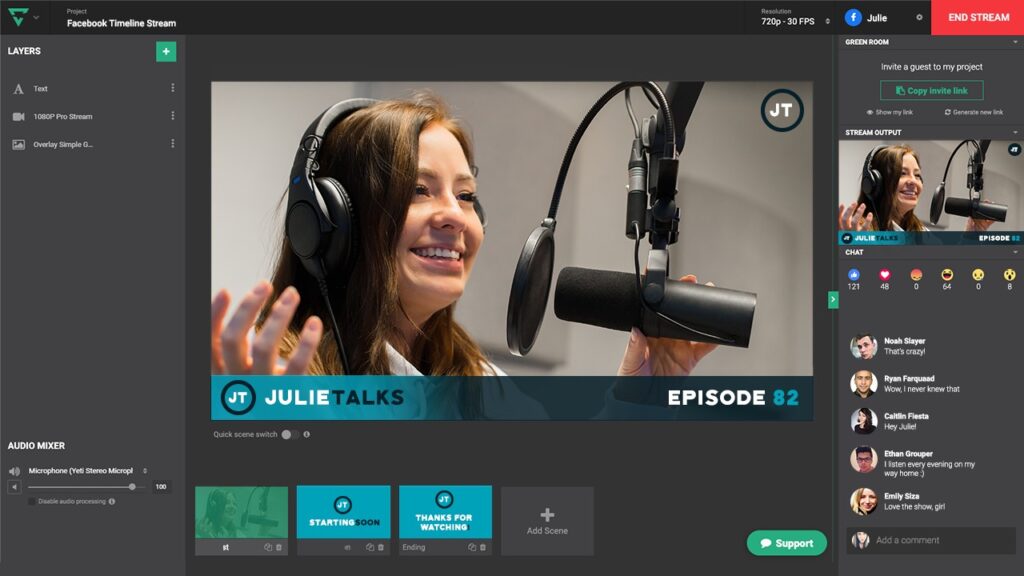
Website Link : Lightstream Official Website
Overview
Lightstream is a browser-based streaming platform that leverages cloud technology to deliver a smooth and scalable streaming experience. Unlike traditional software like OBS, Lightstream runs entirely in the browser, eliminating the need for downloads and installations. This makes it a fantastic option for streamers who want to go live quickly without dealing with complex configurations.
Key Features of Lightstream
- No Installation Required : Run directly from your browser.
- Cloud Encoding : Offloads processing to the cloud, reducing strain on your local machine.
- Ready-Made Overlays : Access to pre-built alerts, overlays, and scenes.
- Guest Hosting : Invite up to 10 guests for multiplayer games or collaborative content.
- Multi-Platform Streaming : Simulcast to up to five destinations at once.
- Console Streaming Support : Works well with consoles via capture cards or direct integrations.
Pros and Cons
| Feature | ✅ Pros | ❌ Cons |
|---|---|---|
| Accessibility | No download required – works in any modern browser | Dependent on internet speed and stability |
| Performance | Low system resource usage | Occasional latency during high traffic |
| Customization | Good selection of templates and overlays | Limited ability to create custom layouts |
| Scalability | Great for growing audiences and multi-streaming | Free tier has limitations compared to premium |
Why Choose Lightstream?
Lightstream shines as a browser-based streaming tool that prioritizes performance and accessibility. If you’re tired of heavy software eating up your system resources, or if you’re looking for something that just “works” without the hassle, Lightstream could be your new favorite alternative to OBS.
It’s particularly ideal for casual streamers , small businesses , and content creators who don’t want to invest hours into setting up their streaming environment but still want professional results.
3. Streamlabs – A Powerful, Community-Driven OBS Alternative
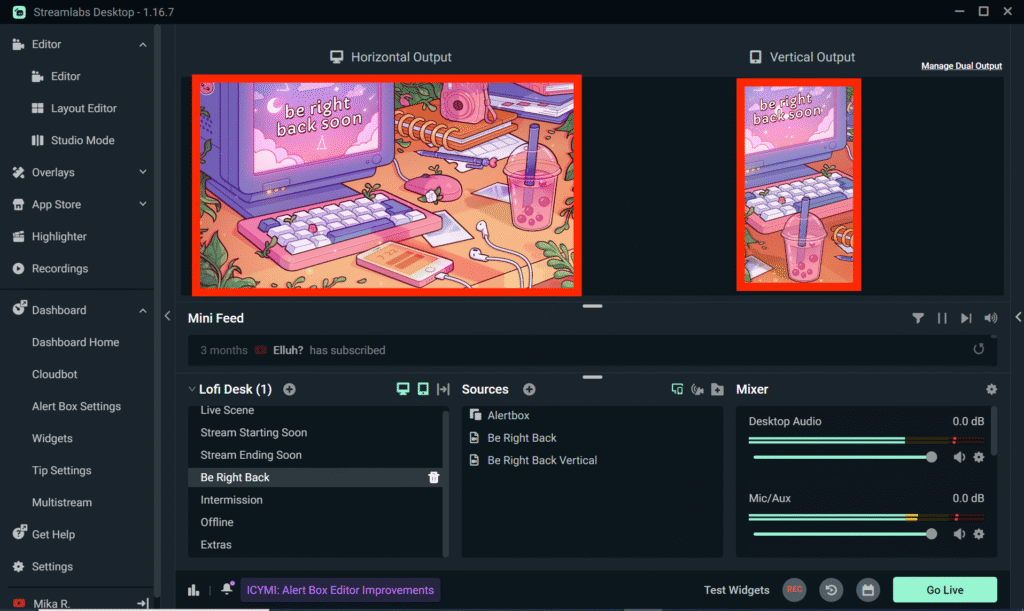
Website Link : Streamlabs Official Website
Overview
Streamlabs is a feature-rich streaming platform that builds upon the foundation of OBS while adding a suite of tools aimed at enhancing interactivity and engagement. With its integration with Twitch, YouTube, and Facebook, Streamlabs has become a go-to tool for streamers looking to boost viewer interaction through donations, alerts, and custom overlays.
Key Features of Streamlabs
- OBS Integration : Built on top of OBS, making it familiar yet enhanced.
- Donation Alerts & Tips : Real-time notifications for tips and donations.
- Custom Overlays & Themes : Thousands of customizable templates available.
- Mobile Companion App : Manage your stream remotely from your smartphone.
- Multistreaming : Broadcast to multiple platforms simultaneously.
- Chatbot & Moderation Tools : Keep your chat lively and manageable.
Pros and Cons
| Feature | ✅ Pros | ❌ Cons |
|---|---|---|
| Interactivity | Excellent tools for donations, tips, and chatbots | Can be overwhelming for beginners |
| Customization | Massive library of themes and overlays | Requires some technical knowledge |
| User Base | Large community and frequent updates | Ads in free version unless upgraded |
| Cross-Platform | Works on Windows, macOS, and mobile devices | Resource-intensive with many features enabled |
Why Choose Streamlabs?
Streamlabs is perfect for streamers focused on monetization and community engagement . If you’re already using OBS but want a more polished and interactive experience, Streamlabs bridges the gap between raw functionality and user-friendliness. It’s especially useful for Twitch streamers , YouTubers , and anyone who relies on donations or sponsorships.
The platform also benefits from a large and active community, which means you’ll find plenty of tutorials, plugins, and support whenever you need help.
How to Choose the Right OBS Alternative for Your Needs
When evaluating free OBS alternatives , consider the following factors:
1. Platform Compatibility
Are you streaming from a desktop , mobile device , or console ? PRISM Live Studio excels on mobile, while Lightstream is ideal for browser-based streaming, and Streamlabs supports a wide range of platforms.
2. Ease of Use
If you’re a beginner , look for tools with intuitive interfaces and minimal setup requirements. Lightstream and PRISM Live Studio are great choices here.
3. Customization and Flexibility
For advanced users or those who love tweaking every detail, Streamlabs and PRISM offer extensive customization options, including overlays, filters, and layout adjustments.
4. Performance and Stability
Ensure the tool doesn’t consume too many system resources. Lightstream offloads encoding to the cloud, making it ideal for lower-end machines.
5. Monetization and Engagement Tools
If you rely on donations , sponsorships , or chat interactions , Streamlabs’ donation alerts, chatbot, and moderation tools give it an edge.
6. Multi-Streaming Capabilities
Want to reach more viewers across platforms? All three tools allow simulcasting, but Streamlabs and Lightstream offer broader multi-platform support.
Final Thoughts: Which Free OBS Alternative Should You Choose?
Each of these tools brings something unique to the table, and the best choice depends on your specific needs and preferences:
- Best Overall for Beginners and Mobile Users : PRISM Live Studio
- Best for Browser-Based, Lightweight Streaming : Lightstream
- Best for Interactive and Monetized Streams : Streamlabs
Whether you’re a seasoned streamer looking to switch things up or a newcomer exploring your options, these OBS alternatives in 2025 provide powerful, flexible, and often easier-to-use solutions than the original.
Give each one a try, see what fits your workflow best, and start streaming like a pro today!
Frequently Asked Questions (FAQs)
Q1: Is there a better alternative to OBS Studio?
Yes! PRISM Live Studio, Lightstream, and Streamlabs are all excellent OBS alternatives depending on your streaming goals and platform preferences.
Q2: Are these OBS alternatives completely free?
All three tools offer free versions with optional premium upgrades. For example, Streamlabs has a free tier with ads, and Lightstream offers a free tier with limited features.
Q3: Do these tools work on mobile devices?
Only PRISM Live Studio offers a full mobile app. Lightstream and Streamlabs currently focus on desktop and browser-based experiences.
Q4: Can I use these tools for professional streaming?
Absolutely. These tools are used by professionals and hobbyists alike and offer features like multi-streaming, overlays, and real-time alerts.
Q5: Which OBS alternative is best for low-end PCs?
Lightstream is ideal for low-end systems because it uses cloud encoding , reducing the load on your local hardware.
Conclusion
Choosing the right streaming software can significantly impact the quality of your content and viewer engagement. In 2025, PRISM Live Studio , Lightstream , and Streamlabs have emerged as the most promising free OBS alternatives , each catering to different types of creators.
From the mobile-friendly features of PRISM to the cloud-powered simplicity of Lightstream , and the community-driven tools of Streamlabs , there’s no shortage of powerful options to elevate your live streaming game.
So why stick with outdated software when you can upgrade to a modern, intuitive, and feature-packed alternative?
Try them out today—and let us know in the comments which one became your favorite!







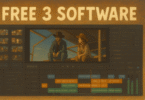
Leave a Comment