In today’s fast-paced digital world, creating compelling video content is no longer optional—it’s essential. Whether you’re a YouTuber, filmmaker, marketer, or hobbyist, having the right video editing software can make or break your final output. With so many options flooding the market in 2025, it’s easy to feel overwhelmed when trying to choose the perfect tool.
That’s where we come in. This article will walk you through the top 3 video editing software of 2025 , highlighting their features, pros and cons, pricing models, and ideal use cases. By the end of this guide, you’ll know exactly which program fits your creative vision and workflow.
What You’ll Learn From This Article
This comprehensive guide provides:
- In-depth reviews of the best video editing software in 2025
- Side-by-side comparisons of features, performance, and usability
- Pros and cons of each platform in easy-to-read tables
- Recommendations based on skill level, budget, and project type
Whether you’re looking for a free video editor , a professional-grade suite, or something in between, this article has got you covered.
Let’s dive into the top contenders.
1. DaVinci Resolve – The Professional Powerhouse
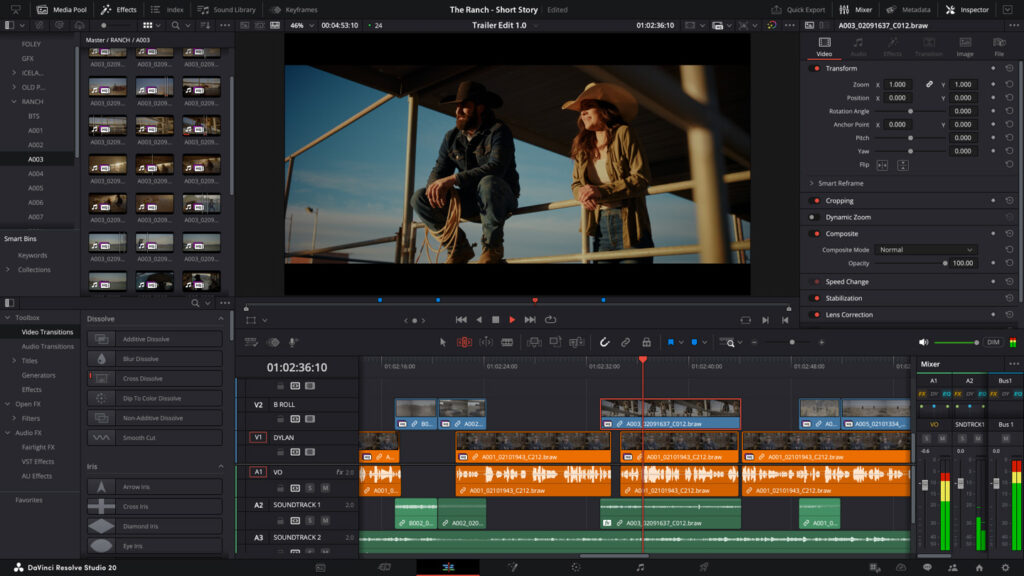
When it comes to high-end video editing, DaVinci Resolve continues to dominate the industry in 2025. Developed by Blackmagic Design, this software combines advanced editing, visual effects (VFX), motion graphics, color correction, and audio post-production all in one seamless interface.
It’s used by Hollywood studios, independent filmmakers, and even YouTubers who want that cinematic edge. Whether you’re working with 8K footage or doing intricate color grading, DaVinci Resolve delivers precision and power.
Key Features of DaVinci Resolve
- Non-linear editing with support for up to 8K resolution
- Advanced color grading tools powered by Fairlight
- Integrated audio mixing and mastering
- Visual effects and motion graphics via Fusion
- AI-powered tools like auto-reframe, facial recognition, and smart noise reduction
- Multi-user collaboration in real-time (Studio version only)
Who Should Use DaVinci Resolve?
- Professional editors looking for an all-in-one solution
- Colorists needing precise grading capabilities
- Audio engineers who require powerful sound design tools
- Content creators aiming for cinematic quality without switching apps
Pricing Plans (2025 Update)
| Plan | Price | Features |
|---|---|---|
| Free Version | $0 | Full editing, color, audio, and basic Fusion |
| Studio Version | $295 (one-time purchase) | All features + multi-user collaboration |
📌 Tip: The free version of DaVinci Resolve is surprisingly robust—perfect for beginners and intermediate users.
Pros and Cons of DaVinci Resolve
| ✅ Pros | ❌ Cons |
|---|---|
| Powerful all-in-one platform | Steeper learning curve for new users |
| Industry-standard color grading | High system requirements |
| Free version includes most core features | Some advanced tools require paid upgrade |
2. Shotcut – The Best Free Open-Source Option
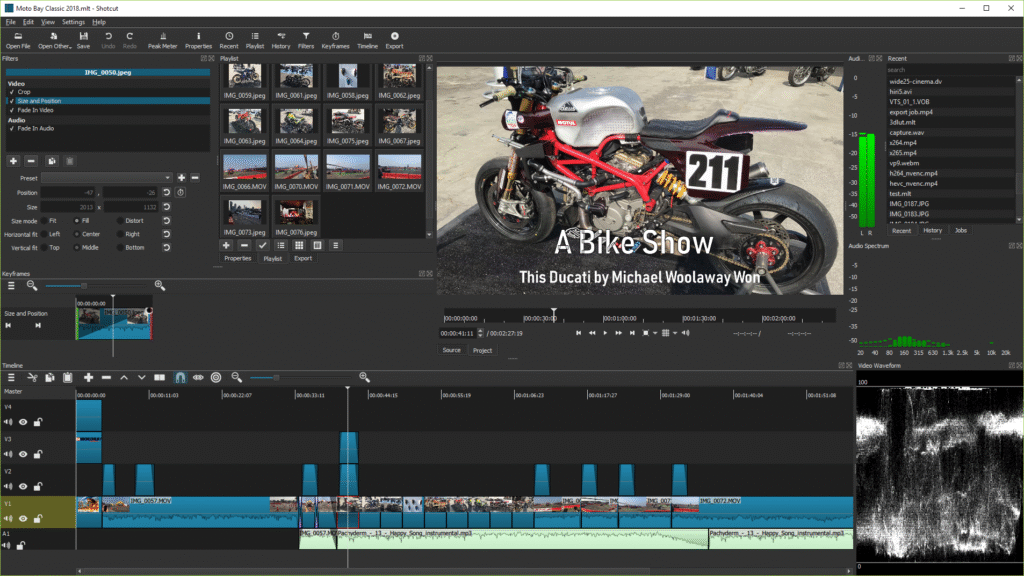
If you’re searching for a free video editing software that doesn’t compromise on functionality, Shotcut should be at the top of your list. Available across Windows, macOS, and Linux, Shotcut offers a clean, intuitive interface packed with features typically found in premium software.
What sets Shotcut apart is its commitment to open-source development and zero cost. It supports a wide range of formats and codecs, making it a versatile option for both casual and semi-professional creators.
Key Features of Shotcut
- Free and open-source with regular updates
- Supports 4K and HDR video editing
- Built-in screen recording feature
- Drag-and-drop timeline with unlimited tracks
- Customizable filters and transitions
- Audio waveform display and keyframe animation
- Support for LUTs and 360-degree video editing
Who Should Use Shotcut?
- Beginners who want to learn non-linear editing
- Students and educators on a tight budget
- Indie creators who don’t need enterprise-level tools
- Linux users looking for native video editing software
Pricing & Licensing
| Plan | Price | Features |
|---|---|---|
| Free Version | $0 | Full access to all features |
📌 Note: Shotcut is completely free—no ads, no trials, no hidden costs.
Pros and Cons of Shotcut
| ✅ Pros | ❌ Cons |
|---|---|
| Completely free and open-source | Limited customer support |
| Lightweight and fast on older hardware | Less polished UI compared to competitors |
| Great for learning the basics | Missing some advanced VFX tools |
3. VideoProc – The Beginner-Friendly Workhorse

For those who prioritize ease of use, speed, and reliability , VideoProc is a standout choice in 2025. Designed with simplicity in mind, it’s ideal for everyday users who need to edit videos quickly without getting bogged down by complex interfaces or steep learning curves.
Despite being lightweight, VideoProc packs a punch with GPU acceleration, format conversion, screen recording, and even drone and GoPro video optimization.
Key Features of VideoProc
- GPU-accelerated editing for smooth playback and rendering
- Easy-to-use drag-and-drop interface
- Batch processing for multiple files
- Screen recorder with webcam overlay
- Supports over 370 video/audio formats
- Built-in video compressor and converter
- Drone and action camera optimization
Who Should Use VideoProc?
- New creators who want a simple editing experience
- Travel vloggers using drones or action cameras
- Educators and streamers needing quick edits
- Users with low-end PCs who still want HD editing
Pricing Plans (2025 Update)
| Plan | Price | Features |
|---|---|---|
| Free Version | $0 | Full access to all features |
📌 Bonus: VideoProc offers excellent value for Free, especially for first-time editors.
Pros and Cons of VideoProc
| ✅ Pros | ❌ Cons |
|---|---|
| Extremely user-friendly | Lacks advanced color grading tools |
| Fast and efficient on low-spec hardware | No multi-track editing in basic versions |
| Affordable subscription model | Not suitable for heavy-duty projects |
Comparison Table: DaVinci Resolve vs. Shotcut vs. VideoProc
| Feature | DaVinci Resolve | Shotcut | VideoProc |
|---|---|---|---|
| Price | Free + $295 one-time | Free | $29.95/year |
| Platform | Windows/macOS/Linux | Windows/macOS/Linux | Windows/macOS |
| Skill Level | Intermediate to Pro | Beginner to Intermediate | Beginner |
| Color Grading | Industry-leading | Basic | Limited |
| Audio Tools | Advanced (Fairlight) | Basic | Basic |
| Visual Effects | Yes (Fusion) | Basic | No |
| Screen Recording | No | Yes | Yes |
| Format Support | Wide | Wide | Very Wide |
| Customer Support | Community & Paid Support | Community | Email & Live Chat |
| Best For | Professionals & Cinematic Creators | Hobbyists & Learners | Casual Editors & Streamers |
Choosing the Right Tool Based on Your Needs
Now that you’ve seen what each software offers, let’s break it down further to help you decide which one suits your specific needs.
🎬 For Professional Filmmakers and Editors
DaVinci Resolve is your go-to. Its integration of editing, color, audio, and VFX makes it the ultimate toolkit for high-end production.
🎥 For Students and Beginners
Shotcut is a fantastic entry point. It’s free, powerful, and gives you a solid foundation in video editing concepts.
📹 For Everyday Users and Content Creators
VideoProc shines here. If you just need to trim clips, add text, or convert formats quickly, VideoProc is your best bet.
Final Thoughts: Which Is the Best Video Editing Software in 2025?
Each of these three platforms brings something unique to the table. Here’s a quick recap:
- DaVinci Resolve : Best for professionals and serious creators who want full control over every aspect of post-production.
- Shotcut : Best for learners, students, and anyone who values open-source freedom and flexibility.
- VideoProc : Best for casual users who want a fast, simple, and affordable way to edit videos.
Ultimately, the right choice depends on your goals, technical skills, and budget.
Frequently Asked Questions (FAQs)
Q: What is the best free video editing software in 2025?
A: Shotcut remains the top free video editing software in 2025 due to its powerful features and open-source nature.
Q: Is DaVinci Resolve good for beginners?
A: While DaVinci Resolve has a steeper learning curve, the free version is excellent for beginners willing to invest time in learning.
Q: Can I use VideoProc for YouTube editing?
A: Yes! VideoProc is great for quick YouTube edits, especially if you’re not diving into complex timelines or effects.
Q: Does Shotcut support 4K editing?
A: Yes, Shotcut fully supports 4K video editing along with HDR and other modern formats.
Q: Do any of these software offer screen recording?
A: Both Shotcut and VideoProc include built-in screen recording tools.
Ready to Start Editing?
Choosing the right video editing software is the first step toward bringing your creative vision to life. Whether you’re producing YouTube videos, short films, marketing content, or social media reels, the tools listed above are among the best available in 2025.
Remember, the best video editor isn’t always the most expensive or the fanciest—it’s the one that works best for you and your workflow.
So download one of these programs today, start experimenting, and see what kind of magic you can create.

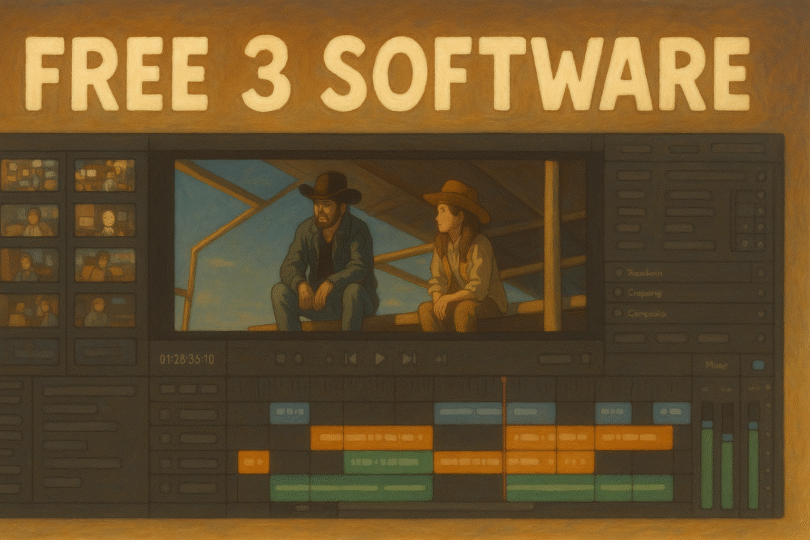






Leave a Comment