In today’s fast-paced digital world, content is king and video content reigns supreme. Whether you’re a marketer, educator, or creative professional, turning your written ideas into engaging videos has never been more crucial. But what if you could skip the steep learning curve of video editing software and create stunning videos from simple text prompts?
Enter text-to-video generators AI-powered tools that are revolutionizing how we produce visual content. In this article, we’ll explore the top 5 free text to video websites in 2025 , complete with features, pros and cons, and direct links so you can start creating today.
By the end of this guide, you’ll know which platforms offer the best balance of ease-of-use, creativity, and quality all without spending a dime.
Why Use Text-to-Video Tools?
Before diving into our list, let’s briefly discuss why text-to-video technology is gaining traction:
- Speed : Convert written scripts into videos in minutes.
- Accessibility : No need for advanced video editing skills.
- Creativity : Generate diverse styles, animations, and scenes using AI.
- Cost-effectiveness : Many platforms offer powerful free tiers.
- Scalability : Ideal for businesses and educators needing bulk content creation.
Now, let’s explore the best free text to video websites in 2025 that are shaping the future of content creation.
#1. Hedra – Best for Realistic AI Avatars
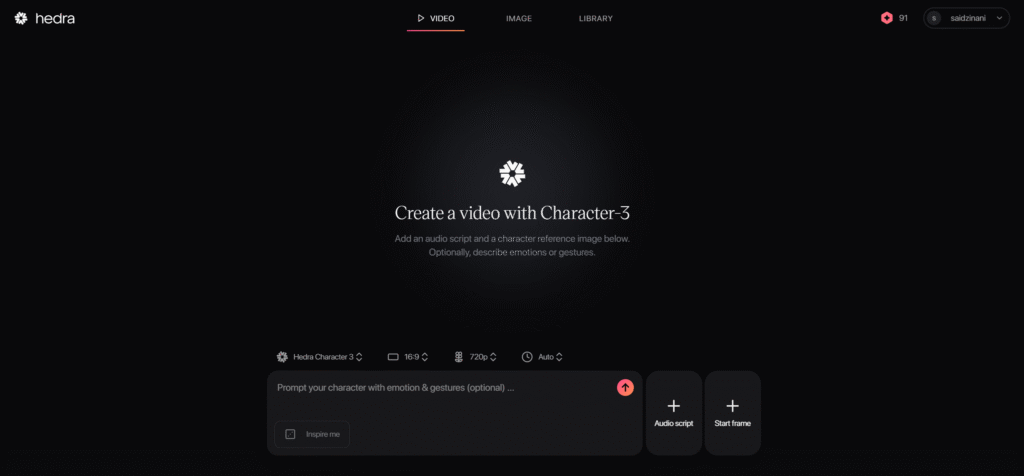
Hedra is an AI-powered platform that specializes in transforming text into realistic video presentations featuring virtual avatars. It’s ideal for marketing teams, educators, and professionals looking to create personalized video messages at scale.
Key Features
- Create lifelike avatars that speak your script
- Supports multiple languages and accents
- Customizable backgrounds and avatar appearance
- High-quality output with cinematic lighting
- Easy integration with email, social media, and LMS platforms
Use Cases
- Sales outreach via personalized video emails
- Online course instructors creating lecture videos
- HR onboarding and internal training materials
- Customer support through automated video responses
| Pros | Cons |
|---|---|
| ✅ Lifelike avatars with natural speech | ⚠️ Limited customization options in free plan |
| ✅ Multilingual support | ❌ Watermark on free-tier exports |
| ✅ Quick turnaround time | 🕒 Limited daily usage quota |
| ✅ User-friendly interface | 💸 Paid plans required for full access |
#2. Pikaso by Freepik – Best for Creative Visual Storytelling
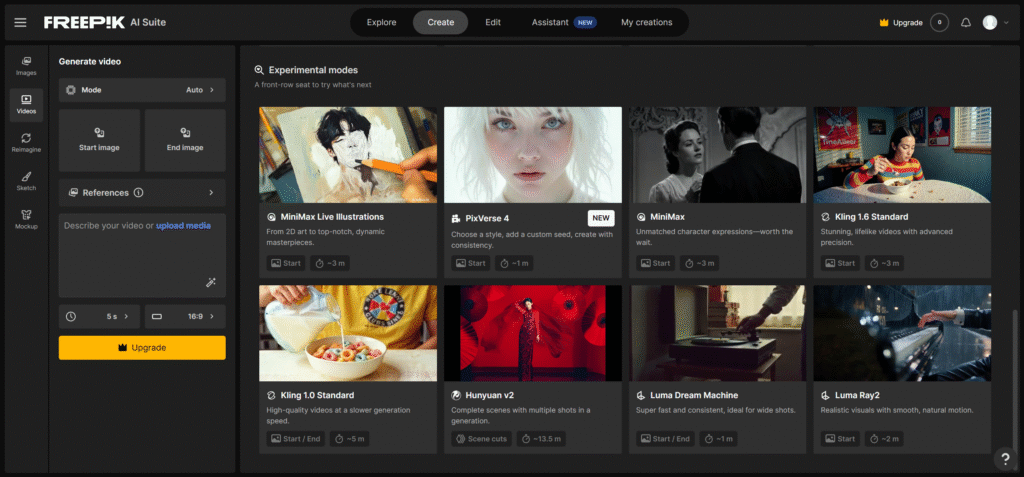
Pikaso, developed by Freepik, is an innovative AI video generator that allows users to convert text prompts into visually rich, animated videos. While primarily known for its image library, Freepik has expanded into AI video creation with a tool that blends design and storytelling seamlessly.
Key Features
- Text-to-video generation with artistic control
- Integration with Freepik’s massive asset library
- Style transfer and scene transitions
- Support for both 2D and 3D animation effects
- Export in HD resolution
Use Cases
- Social media creators making short-form videos
- Designers prototyping motion graphics
- Businesses creating explainer or product demo videos
- Artists experimenting with AI-generated visuals
| Pros | Cons |
|---|---|
| ✅ Stunning visual outputs | ⚠️ Access may be limited during high traffic |
| ✅ Vast library of assets | ❌ Requires internet connection for use |
| ✅ Intuitive UI for creatives | 📵 Occasional server errors reported |
| ✅ Strong brand reputation | 💸 Advanced features behind paywall |
#3. Kling AI – Best for Cinematic Quality Videos
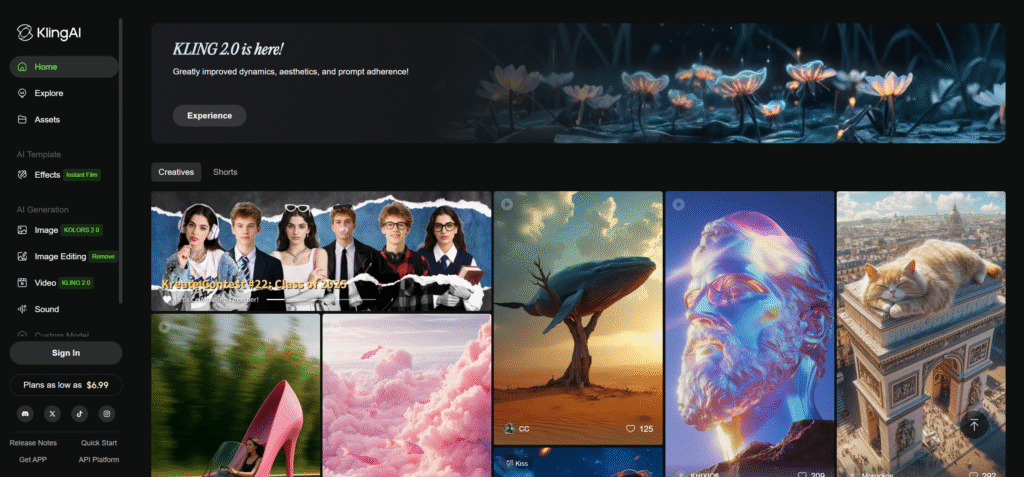
Kling AI, powered by Moonshot AI, offers one of the most advanced text-to-video engines available today. Known for generating high-resolution, cinematic-quality videos, Kling is particularly strong in producing detailed, long-form content that rivals professionally edited footage.
Key Features
- Generates up to 1080p videos with smooth motion
- Supports complex prompts with camera movements
- Realistic physics and object interactions
- Long-form video generation (up to 2 minutes)
- Semantic understanding of spatial and temporal cues
Use Cases
- Filmmakers and animators prototyping scenes
- Advertisers creating storyboards
- Educators producing engaging lessons
- Artists exploring generative storytelling
| Pros | Cons |
|---|---|
| ✅ Exceptional video quality | ⚠️ Strict daily credit limits |
| ✅ Advanced prompt interpretation | ❌ Registration required even for basic access |
| ✅ Natural motion and lighting | 📵 API-only access currently |
| ✅ Great for detailed scenes | 💸 Premium pricing can add up quickly |
#4. Lensgo AI – Best for Marketers & Business Presentations
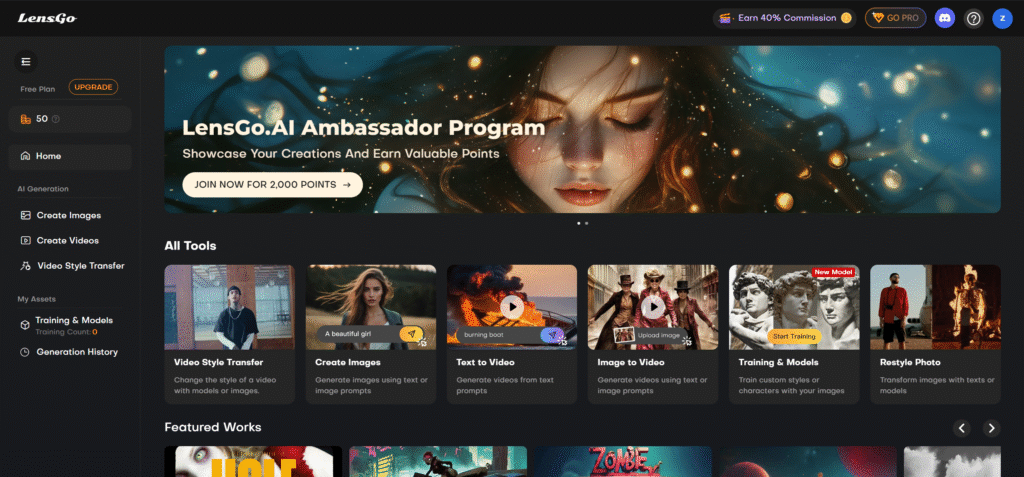
Lensgo AI is a user-centric platform designed for marketers, entrepreneurs, and small businesses who want to create polished videos from text without any technical hassle. Its intuitive interface makes it perfect for non-designers.
Key Features
- Drag-and-drop template editor
- Thousands of pre-designed templates
- Voiceover generation and background music
- Branding tools (logo, fonts, colors)
- One-click export to YouTube, TikTok, Instagram
Use Cases
- Marketing teams creating ad campaigns
- E-commerce stores showcasing products
- Entrepreneurs pitching ideas
- Local businesses promoting services
| Pros | Cons |
|---|---|
| ✅ Pre-built templates save time | ⚠️ Limited AI-generated content options |
| ✅ Easy branding customization | ❌ Some elements require premium upgrade |
| ✅ Fast rendering times | 📵 Not suitable for highly customized scenes |
| ✅ Excellent customer support | 💸 Monthly subscription model |
#5. Hailuo AI Video Generator – Best for Artistic and Animated Scenes
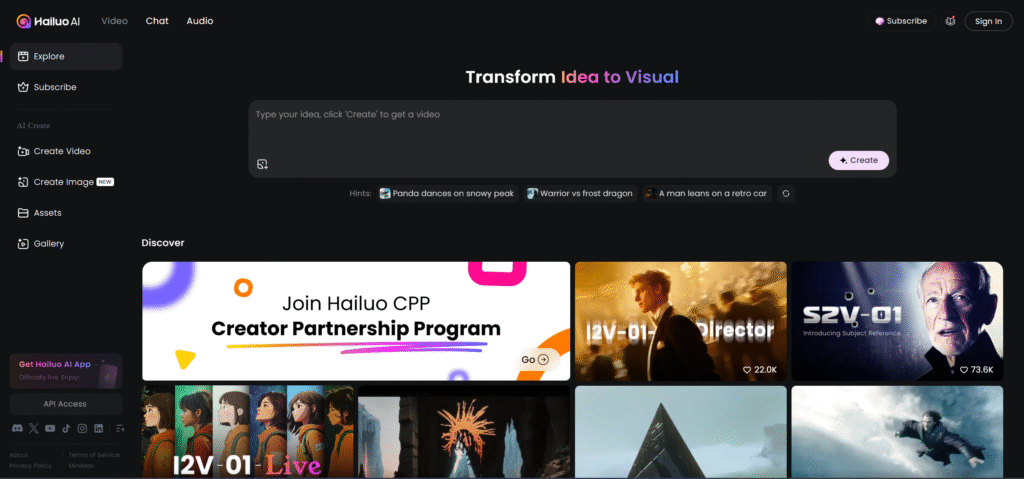
Hailuo AI is a rising star in the AI video generation space, especially known for its ability to turn artistic prompts into vibrant, animated sequences. Whether you’re creating fantasy scenes, character animations, or surreal environments, Hailuo delivers exceptional results.
Key Features
- Image-to-video transformation
- Detailed prompt guidance for cinematic shots
- Supports style tags like “cinematic”, “HDR”, “slow-motion”
- Animation-ready characters and creatures
- Scene transitions and camera movement instructions
Use Cases
- Game developers creating concept art videos
- Digital artists animating their work
- Content creators for YouTube shorts and reels
- Fantasy/sci-fi writers visualizing scenes
| Pros | Cons |
|---|---|
| ✅ Beautiful artistic renderings | ⚠️ Output length is limited |
| ✅ Strong focus on visual aesthetics | ❌ Less suited for real-world scenarios |
| ✅ Detailed prompt suggestions | 📵 Interface can be overwhelming at first |
| ✅ Growing community and tutorials | 💸 Premium features locked behind paywall |
Final Thoughts: Which Free Text to Video Tool Should You Choose?
Choosing the right text-to-video website depends on your specific needs and goals. Here’s a quick recap to help you decide:
- Need personalization? → Go with Hedra
- Want stunning visuals and design flexibility? → Try Pikaso by Freepik
- Looking for cinematic quality and realism? → Use Kling AI
- Marketing and business use cases? → Pick Lensgo AI
- Artistic or animated scenes? → Opt for Hailuo AI
Each of these platforms brings something unique to the table, and many offer generous free tiers to get started. As AI continues to evolve, expect even more powerful and accessible tools to emerge in the coming years.
Frequently Asked Questions (FAQ)
What is a text-to-video generator?
A text-to-video generator is an AI-powered tool that converts written input (like a script or description) into a video format, often including visuals, animations, voiceovers, and background music.
Are these tools really free?
Yes, all the tools listed above offer free plans or trials , though they may come with limitations such as watermarks, export resolution, or usage caps.
Can I use AI-generated videos for commercial purposes?
This depends on the platform’s licensing terms. Always check the terms of service before using AI-generated content for commercial use.
Do I need technical skills to use these tools?
No! These platforms are designed for ease of use and typically feature drag-and-drop interfaces, built-in templates, and AI assistance to guide you through the process.
How long does it take to generate a video?
Most tools can generate a short video (30–60 seconds) within 2–10 minutes , depending on complexity and server load.
Conclusion: Embrace the Future of Video Creation
As AI continues to mature, the line between human creativity and machine-generated content is blurring. With the top 5 free text to video websites in 2025 , you now have the power to bring your stories, ideas, and messages to life—without expensive software or technical expertise.
Whether you’re a marketer, educator, artist, or entrepreneur, these tools empower you to communicate more effectively through compelling visual narratives. So don’t wait—start experimenting today and unlock the full potential of AI-driven video creation.

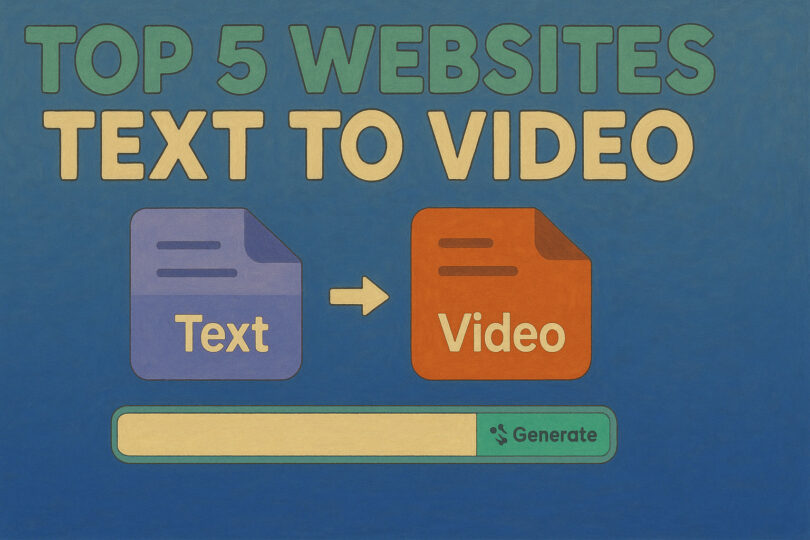





Leave a Comment